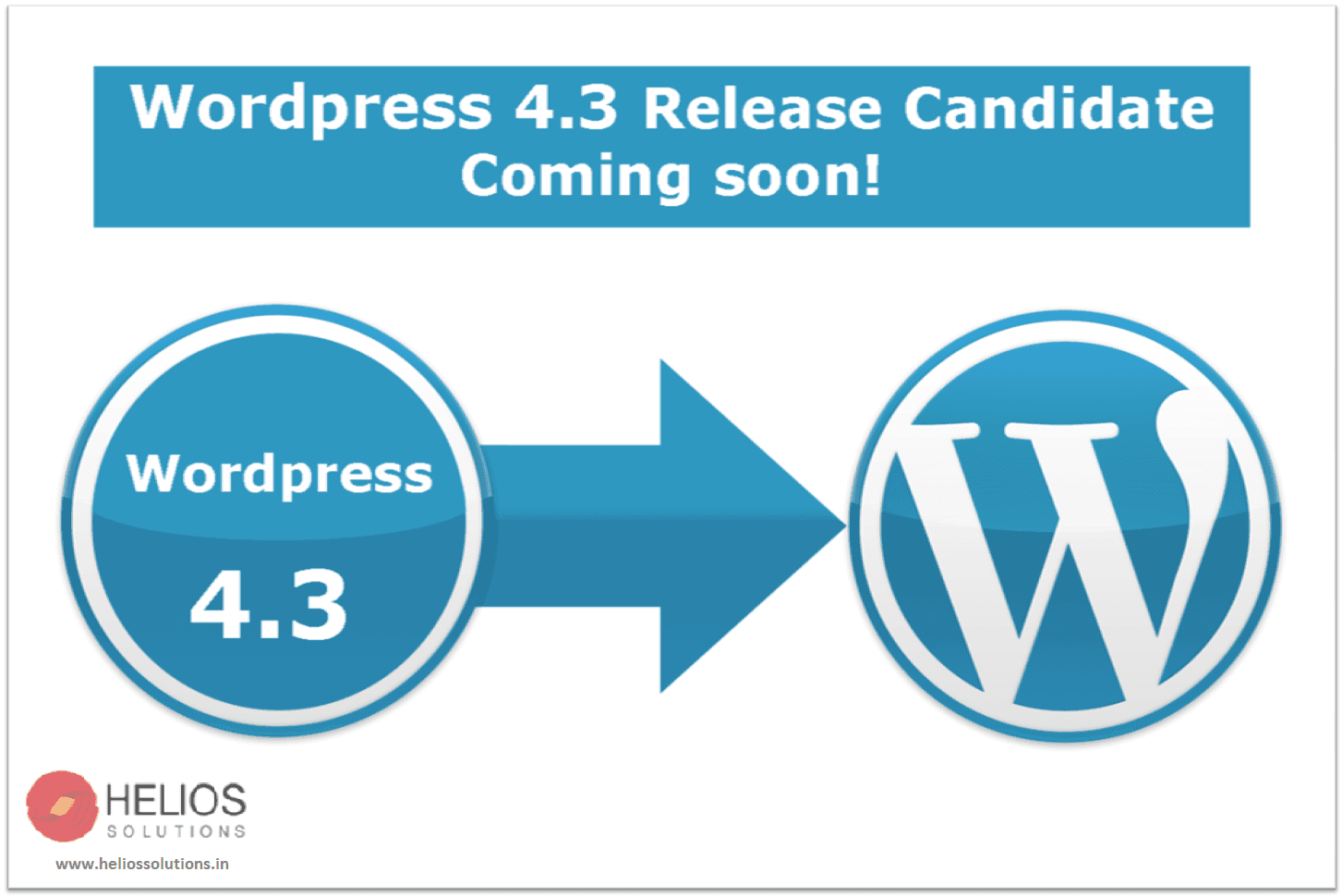WordPress is a constantly evolving platform, since its first release in 2003. It has been through 25 versions, bringing updates to each version since then. The pace of evolution is picking up. It will pay to keep up for designers, theme/plugin developers or site owners whose business is based on WordPress.
The new version 4.3 Release Candidate is now available. There has been made 100 changes since its last beta version Beta 4, which was released just a few days ago. The release is expected to be shipped on August 18th.
The main aim of this release is to better the experience of using WordPress on small screen and touch devices. Contributors are also seen to be making efforts to improve the Admin UI and the Network Admin UI, especially because it about providing experience on narrow screens and responsive list tables.
Here are the features updated in WordPress 4.3 RC:
Editing menus in customizer:
WordPress core team is gradually moving all theme options to the customizer screen one by one, with a heavy push for the theme customizer adoption. Wordpress 4.3 will allow managing navigation menus from the theme customizer. While the menu can be still edited using the old interface, the main aim of the new addition is to enable users to customize their theme settings from just one settings page with a preview. This customizer will further evolve in the coming versions.
Adding Site Icon or Fevicon:
Site icon or Fevicon is a tiny icon seen next to the site icon in the web browser. WordPress users were unable to do this in the past; they had to use a plugin to add a fevicon or had to manually add it by editing the theme files. WordPress, will now allow the users to crop the image and show a live preview of how it will look in the web browser and as a mobile icon.
Better passwords:
A new user interface has been introduced in WordPress 4.3 for the password reset screen. What it does is, fill in the new password field with a strong password automatically. When a new user is added, WordPress will send them a password reset link instead of a pre-selected password in plain text. The user also gets an option to click on the show password button and add a password for the new user during the process. When clicked on the show password button, WordPress shows a strong password auto-filled, which can be changed to whatever the users want.
Editor improvements:
WordPress 4.3 has introduced inline text shortcuts that are similar to Markdown, which allows users to format, and edit texts and add elements simply by using Markup in the text. However, these text patterns will immediately change patterns into HTML.
Visual/Text editors in Press This:
The Press This tool will get a full featured visual and text post editor in WordPress 4.3. This will help create posts faster with proper formatting tools.
Above mentioned are the features users will get to see in WordPress 4.3
Get in touch with us if you want to hire WordPress Specialist for your Website Development Project and for more information visit https://www.heliossolutions.co/cms-development/wordpress-development/