Attention Developers! The Release Candidate 2017 for Microsoft Visual Studio is out now. We hope you are ready for the new features that are about to make your development very interesting with Visual Studio.
The Release Candidate is offering much for Microsoft developers to explore. This release candidate offers enhanced efficiency and new features that will be added to the Visual Studio 2017 for developers to create solutions for any platform. We installed the release candidate version to understand and tell you what can be coming towards to you in the new upgrade of Visual Studio 2017.
Microsoft Visual Studio has been well known for its huge support in language, IntelliSense capability, Side by Side Editing and many other features. The upgrade that is scheduled to release on the 7th of March, 2017 is expected to offer features that will add to the already existing incredible features of Microsoft Visual Studio.
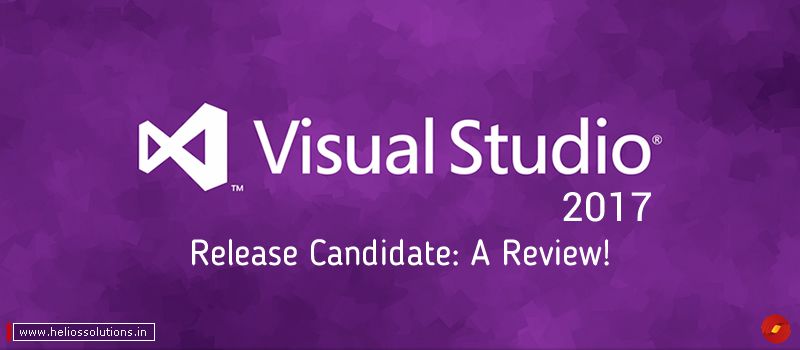
Helios’s Microsoft Developers On Visual Studio 2017 RC
The New Installer
While installing the Visual Studio 2017 RC, we have realized that they built the new installer for the following reasons:
- Reduction of footprints of Visual Studio
- Easier & Quicker Installation with Less System Impact
- Convenient Selection of Features for Installation
Installation with Enhanced Component Selection
One of the best parts of the new installer! If in case you are installing the basic version, then you can skip this step and reduce the size of the installation to 740 MB. This is lesser than what you will require for VS 2015. Also, this offers support for more than 20 languages, source control and even IntelliSense.
The Microsoft Corporation had few important things to share while the release of Microsoft Visual Studio 2017 Release Candidate. The note said the following “As we prepare for the release, we’re continuing to evolve the list of workloads. In particular, because the .NET Core, Xamarin, Python, and Data Science workloads have not yet reached RC-quality, we have marked them as “Preview” quality. These three workloads should not be relied on in a production environment at this stage.
You can also use workloads that are segregated on the basis of frameworks, languages and platforms. As .NET Development Expert, you can also add ‘Individual Components’ and make the selection manually. It is amazing to know that Visual Studio will now be availing enhanced support for mobile and Game Development. Game development agencies and mobile development agencies, .NET Development Agency can make the most of the framework.
Improved Performance
In the upcoming version Microsoft Development Experts can expect improved performance. As in the release candidate version, we have observed that the enhancements are made to major features like navigation, IntelliSense, refactoring and code fixes. Moreover, the debugging feature has also been improved. The following improvements are the highlights of this Release Candidate:
- It has been optimized to reduce the startup time and overall solution load time. The RC version is 2 times faster than the earlier version.
- Monitoring of extension performance that impacts startup, solution load, or editing. If any of your extensions are performing poorly then you will receive notification for the same through the Notification Bar in the IDE.
- The ‘Reload all projects’ function has been changed to ‘Reload Solution’ for better performance of switching branches external to visual studio.
Debugging with ‘Run to Click’
Your development process will be faster which makes this a brilliant feature. ‘Run to Click’ debugging feature will let you easily execute code and pause whenever you wish. You can hover over the mouse on the ‘Run to click’ icon which will be visible right besides line of code. Click on the icon while debugging the code. .NET Development Specialists can also view details of the time take to block, execute or process memory or the CPU usage.
‘Go to All Feature’
The ‘Navigate to’ feature has been replaced with ‘Go to All’ feature which further availed with features of editing. Once you have entered the search query, it will show a dropdown of all the occurrences of the particular event that are found. The search is so strong that it not only looks into the file names but also looks into each file and file path. And once you move further, you will find a temporary dock view that will showcase all the files as the results.
Find All References Features
The ‘Find All References’ feature is pretty interesting. It has made it easier to analyze the results of the output. The search output also offers syntax coloring and splits of information in the format of columns. This can be further customized to see the desired output. The new addition which makes this feature interesting is ‘Peek Preview’ for the output that lets you see the result on hovering the mouse over the reference.
Auto Complete!
There have been few adjustments and improvement made to the IntelliSense autocomplete and this means no more scrolling through long lists of recommendations. Isn’t that amazing! This feature will let you go straight to desired option. As a web development expert, you will be in a position to tell the difference between capital case and lower case for using shorthand autocomplete searchers even shorter.
Download the Visual Studio 2017 Release Candidate here: https://www.visualstudio.com/vs/visual-studio-2017-rc and install to take add to the community of Microsoft Visual Studio Developers.
We are keenly looking forward to the final release which is going to be here soon so that we can use it to make interesting features using the new features of Visual Studio. If you have any queries or issues in regard with development in Visual Studio, you can get in touch with us https://www.heliossolutions.co/connect-with-us/. We hope this review has added to your interest in Microsoft Visual Studio. Have a great time experimenting!



