The Android platform always boasts of the largest slice in the pie of market share. So, to keep up with the pace of competition in the marketplace, Android app developers often have to write and test code while they are on the go. Yes, in their smartphones!
We have been delivering Android app development services for more than a decade and also adapting to the changes that are occurring in the market place. So we would like to let you know about six Android web development apps that would help you code on the move:
Leverage power of lighter and stronger anWriter free HTML editor
This is one of the best Android web development apps at your disposal which not only helps you to write codes but also offers auto-completion for HTML, CSS, JavaScript, LaTex, etc. It also supports modern technologies like HTML 5, CSS 3, Bootstrap, Angular and jQuery.
This Android text editor also offers features of a robust integrated development environment (IDE). This Android text editors is not only lighter but also more powerful than most of the IDEs available around. It also enables you to increase the speed of coding significantly.
Salient features:
- Uploading files to the FTP server, downloading files from the FTP server and browsing directories on the FTP server.
- Syntax highlighting for C/C++, Java, Python, XML, PHP, LaTex, SQL, HTML, CSS, JavaScript languages.
- Preview web pages in the internal viewer.
- Search and replace can be performed using regular expressions.
- Bottom toolbar showcases most used characters and cursor controls.
- JavaScript error console is present in the internal viewer.
Become an expert Android Developer with AIDE Web
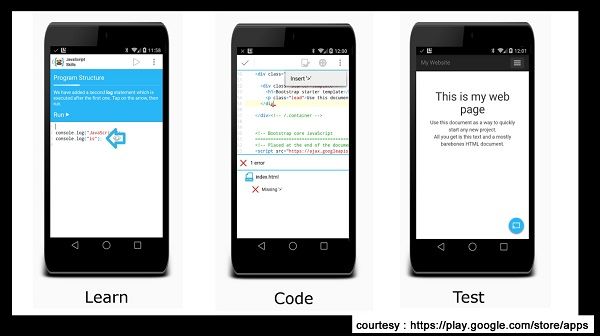
You can develop websites with HTML/CSS/JavaScript directly on your Android device with the help of AIDE Web which is basically a web editor and IDE.
It features interactive coding lessons along with step-by-step instructions to help you learn JavaScript and web development skills.
These feature rich editor facilitates seamless approach to writing code with refactoring and smart code navigation, real-time error checking as well as running your website with a single click.
You can sharpen your coding skills with this app by converting your phone into a small Android development environment which enables you to browse and touch your code on the move.
Salient features:
- The editor allows you to code faster even with large files.
- Enables you to create a sample website with just one-click.
- Allows you to build pure JavaScript console applications.
- Provides you with real-time error analysis throughout the Android app development project.
- Facilitates automatic fixes for many errors.
- The UI of the app is optimized for smaller screens to show as much as code or content as possible.
Easily deploy your applications to Simple HTTP server
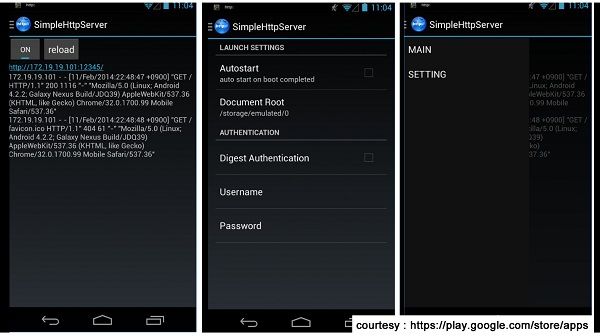
You can build dynamic pages by accessing the set of components provided by the application server. This app acts as a software framework which not only facilitates the creation of a web page but also serves as an environment to run them.
Salient features:
- You do not need root access for using this server environment.
- It is highly secure with support for digest authentication.
- The only support port that comes with this app is 12345.
- It provides Range Header support to seek videos.
Serve files over HTTP faster with KWS Android Web Server
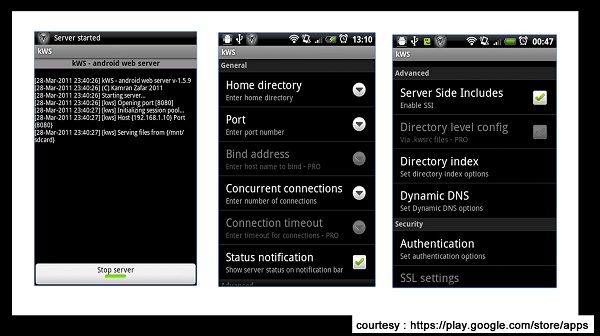
This web server is fast and lightweight which is specially designed for Android mobile devices. You can use this web server to easily host websites. You can also use this Android app to serve file over HTTP. It can manage up to twenty parallel connections.
Salient features:
- Server Side Includes (SSI) enables the web page on the server to include one or more files.
- Directory Index allows you to specify a default page which will be displayed while a directory is accessed.
- It allows you to download directories in tar and zip formats.
- Equipped with basic as well as digest authentication to ensure secure access.
- Dynamic Domain Name System (DNS) updates are built-in in this app.
- You get comprehensive HTTP logs which can be retrieved later.
Remotely view source code of web pages and files with VT View Source
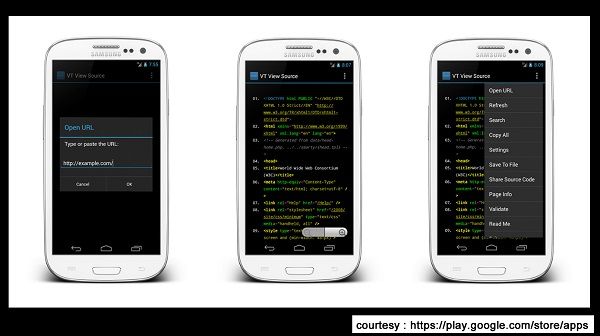
You can view HTML, CSS, Javascript or XML sources of webpages and remotely located files but not of local files.
You can get various syntax highlighting themes, line numbers, text-wrapping, mobile and desktop browser modes, adjustable colours and much more.
When you want to open the source code, you would need to type the URL address or use the “Share page” functionality of the browser present in your device (Chrome, Firefox, Opera Mobile, native Android browser and so on)
The best thing about VT View Source is that it is free and with no advertisements.
Salient features:
- Allows you to view HTML, CSS, JavaScript, XML sources.
- The unformatted source code can be shared to clipboard.
- There are more than 35 predefined themes for syntax highlighter.
- It doesn’t allow you to read password protected pages.
- For non-English content only UTF-8 encoding is supported currently.
- The source code appears different from the device browser while sharing pages with any content based on cookie or session state.
Manage your files efficiently with ES File Explorer (File Manager) App
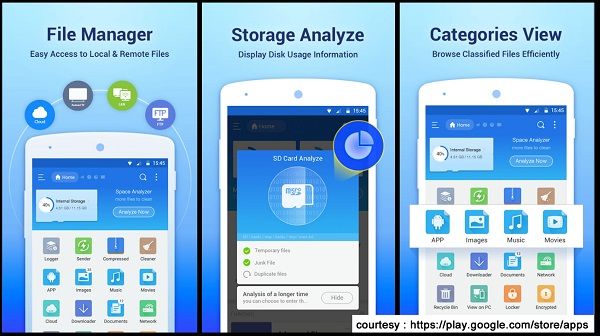
This app enables you to manage your Android phone and files easily, efficiently and effectively and share files without any data cost. It empowers you with desktop-grade features and enables transfer of apps, music, movies, document, and images without using cables or mobile data.
The note editor of ES File Explorer (File Manager) app supports syntax highlights for more than 30 languages (Javascript, Java, XML, PHP, Perl, Python, Ruby, etc).
This app includes a widget that remains pinned to your home screen and lets you know about your current RAM situation. It can automatically kill tasks and thus increase memory and enhance your device speed.
Salient features:
- It allows transfer of files between Bluetooth devices. What else! It even allows you to copy and paste files between two devices which are Bluetooth ready.
- It lets you kill task with a single click and speed up your device.
- It allows you to access your home PC via your smartphone using wi-fi with SMB.
- You can also edit your mobile files using your PC via FTP.
- It provides you with various types of built-in viewers and players for different types of files.
- It allows remote access of your files by providing cloud storage (OneDrive, Google Drive, Amazon S3, etc.) facilities.
Finally!
Hope you enjoyed reading about these amazing tools! They can help you get an edge over others by enabling you to save your commute time for coding☺. As Android has the largest market share building apps for Android platform can be profitable for your business.
Are you amused with the idea of writing and testing code while you are on the go? Which Android web development tools are your personal favourite? We would love to hear from you; please leave your comments below.
Hey! Why not start a conversation!






Really Too much useful apps! Thanks
#hvantagetechnologies
We are glad that our post was useful to you. Stay tuned for more. You can also follow us here:
https://www.linkedin.com/company/helios-solutions
I have read the post. It is very much helpful because I got to know more about the tools which are required for Android development. The most useful tool is the ANDROID STUDIO which is required for Android development.
I have used all of the above-mentioned applications and they are really very helpful. The smartphones really require this application which will enable you to perform your work even faster than before.